Cracktus.H's 2nd ISZ Plugin
A downloadable mod
Thank you for downloading "Cracktus.H's Final Ice Station Z Plugin"
This time I had made the formatt for the plugin to a CTRPF.3gx,
The reason being it has been remade to be more stable, as well as have "Plugin Menu Navigation Sounds".
===========================NOTES===========================
Cracktus Heinkel is not affiliated with any of the people stated,
These are just the credits for people's work that I had used to make this plugin.
==========================CREDITS==========================
Most code & in-game cheats made by: Cracktus Heinkel.
Some code & in-game cheats made by: Time$Bomb$.
Plugin formatt made by: Nanquitas &, PabloMK7.
Plugin menu sounds made by: Nanquitas.
Plugin background images made by: Sc0tIine.
| Status | Released |
| Category | Game mod |
| Author | Cracktus.H |
| Tags | cheats, cracktus, cracktus-heinkel, FPS, ice-station-z, isz, luma3ds, Moddable, Third-Person Shooter, wobbly-tooth |
Download
Install instructions
=======================INSTALLATION========================
1. Open the folder located by this README.txt that you're reading right now,
And navigate to the "Luma (Put these in your luma folder)" folder and then to the "plugins" folder.
(Which is located inside of the "Luma (Put these in your luma folder)" folder.
2. Copy the "plugins" folder into your luma folder (located on the root of the SD card).
3. Then enter the "Cheats (Put this in your cheats folder) folder" and copy the "0004000000190300.txt",
(or your regional title ID of the game for your specific region).
To the "cheats" folder on your SD card, if you don't have a "cheats" folder on your SD card, create one.
4. Make sure you have the latest version of luma3ds .3gx loader. If you don't it is located in the,
"Ext_Data" folder beside the other two folders in the main sub-folder.
5. Boot up your 3ds (SD Card inside it obviously) if you are inside the LCL "Luma Chain Loader",
Select "Show nand or user sting in system settings" and click "start" to boot the console.
6. Boot up Ice Station Z and wait for your bottom right corner to show "Plugin Ready"
Use it like an NTR-CFW Plugin, (The default key combo is select, you can change it in the plugin settings later).
7. Select action replay, and choose the plugs/cheats you want to activate.
Use the "i" to look at what some plugins do. (Only available with some cheats).
===========================================================
*Also inside the .zip file in which you can download from this page.
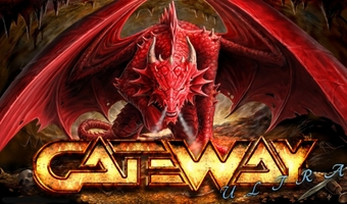
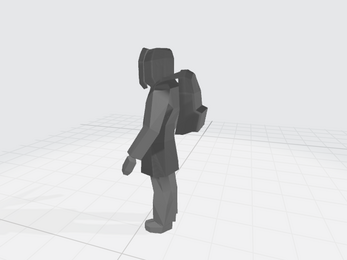
Comments
Log in with itch.io to leave a comment.
Thank you for creat this plugin br